Preparations:
Tools Used:Yanhua Mini ACDP Basic+module 5 CPU MB91FXX package
Yanhua ACDP Software Installation Download Guide for Android
Yanhua ACDP Software Installation Download Guide for Iphone IOS
Download Yanhua Mini ACDP Data from Mobile to PC
Procedures:
1.Open Mini ACDP, click on "Fujitsu MB91FXX".
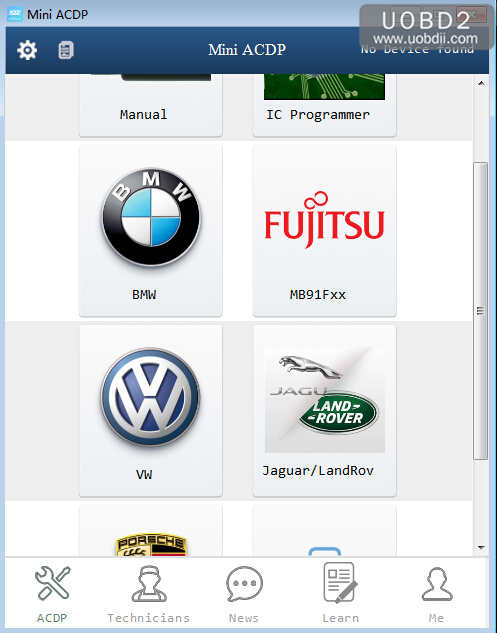
2.We have option: Honda, Hyundai, Kia.
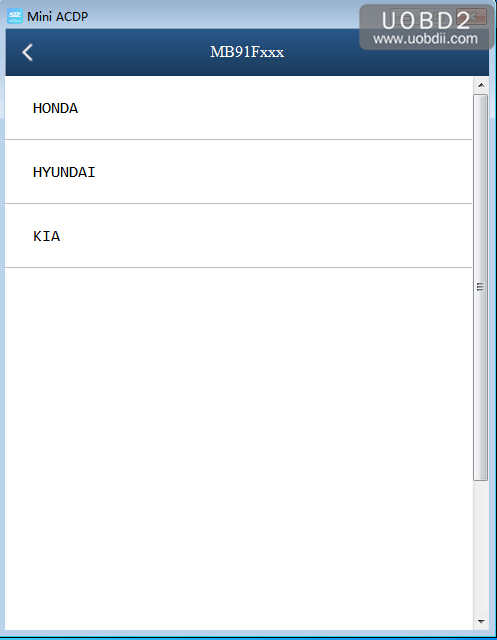
3.Enter "Honda" and we have option:
FIT General (MB91F061BS)
FIT Deluxe (MB91F061BS)
Vezel (MB91F061BS)
XR -V (MB91F061BS)
Greiz (MB91F061BS)
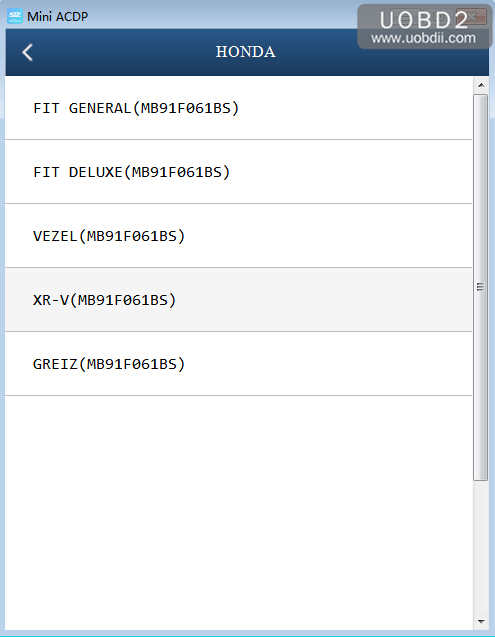
4.Enter " FIT General (MB91F061BS)" and have option:
Auto Mode (Help)
Advanced Mode (Help)
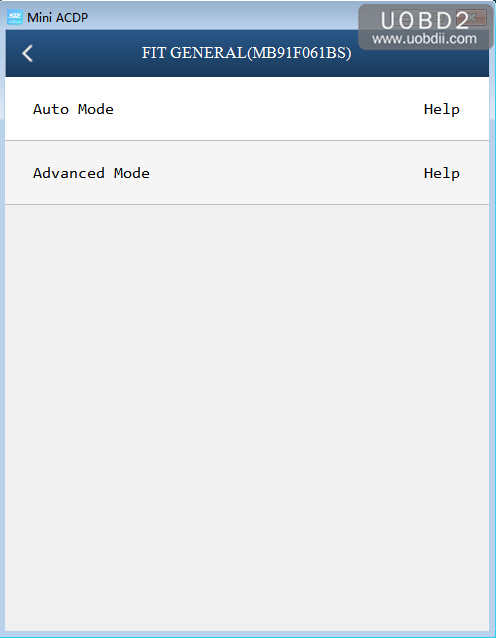
Just click on "Help" and you will have wiring diagram to follow.
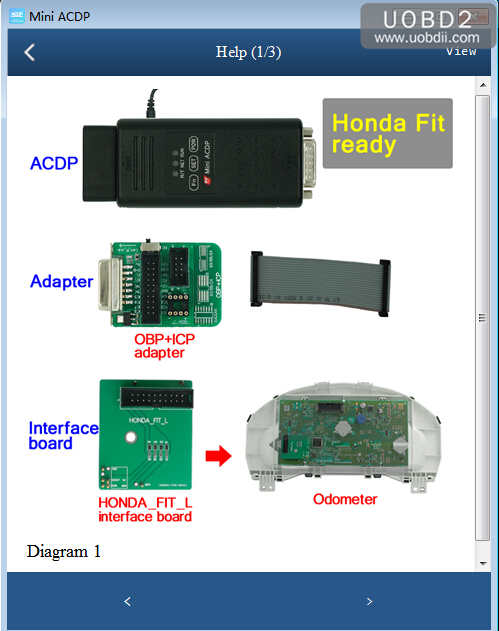
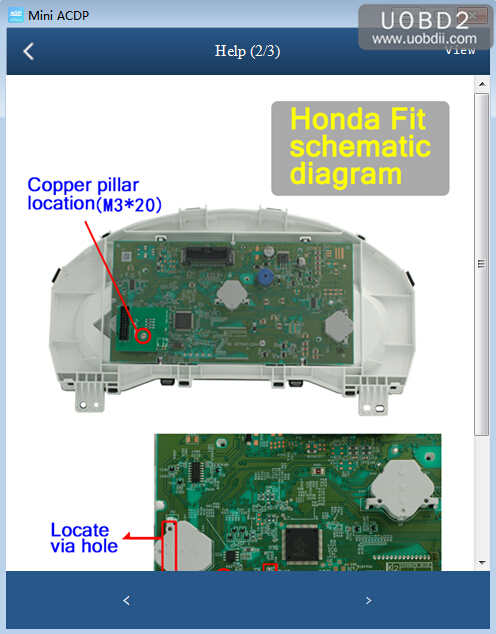
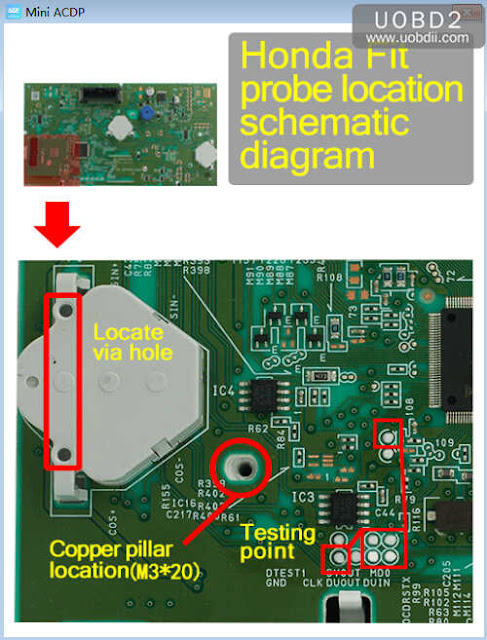
5.Back to select "Hyundai" and have option"Sonata9 (MB91F062BS) " .
Go to Auto mode or Advanced mode.
Click on the "Help" and you will get wiring diagram.
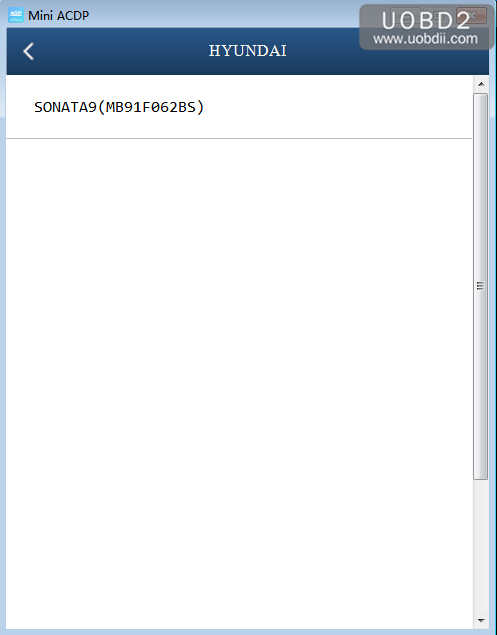
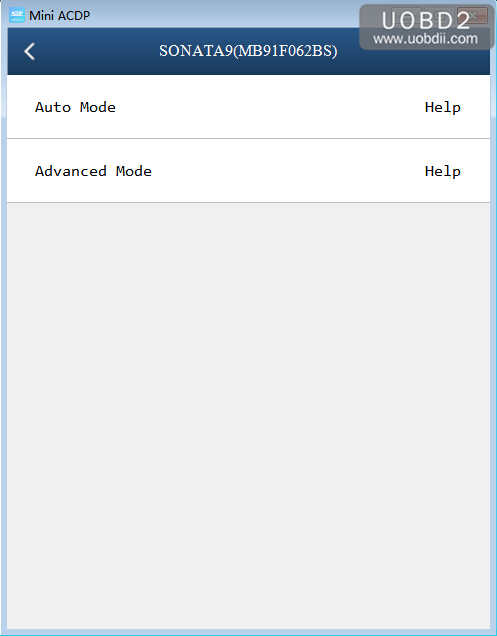
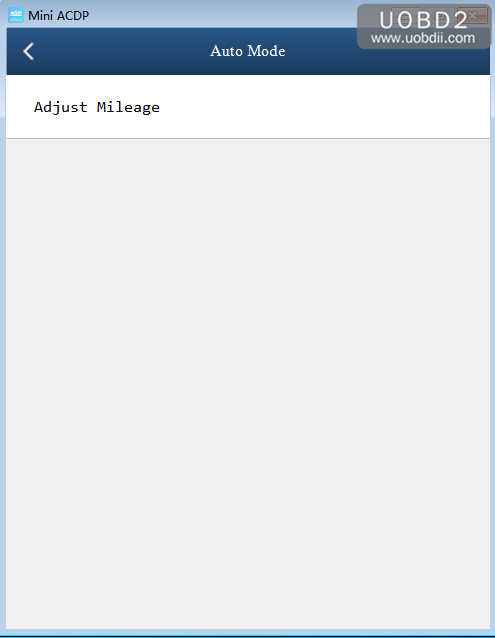
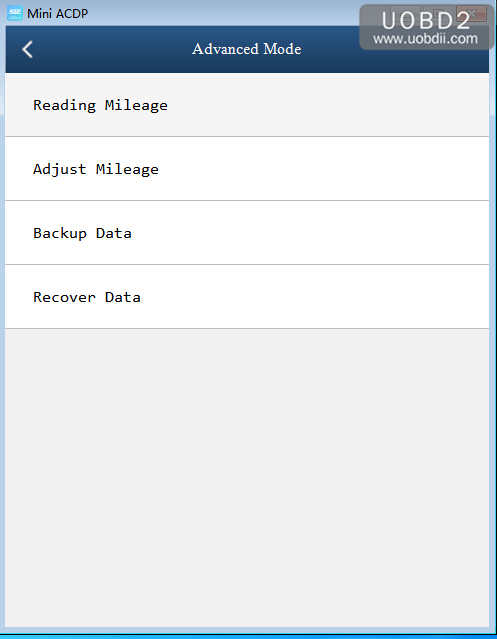
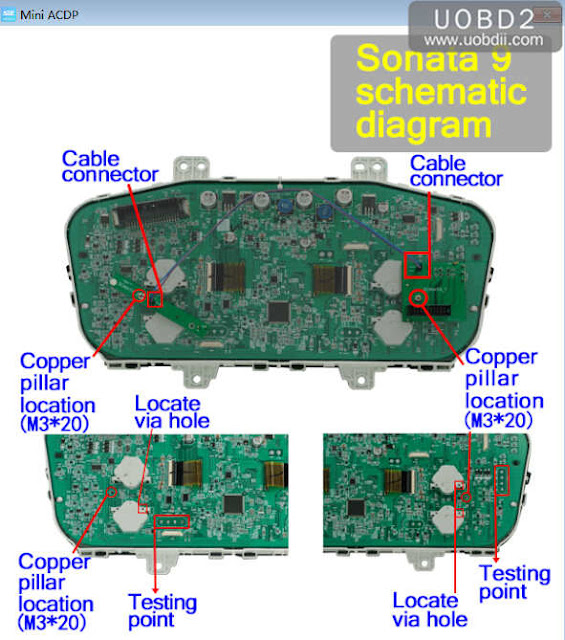
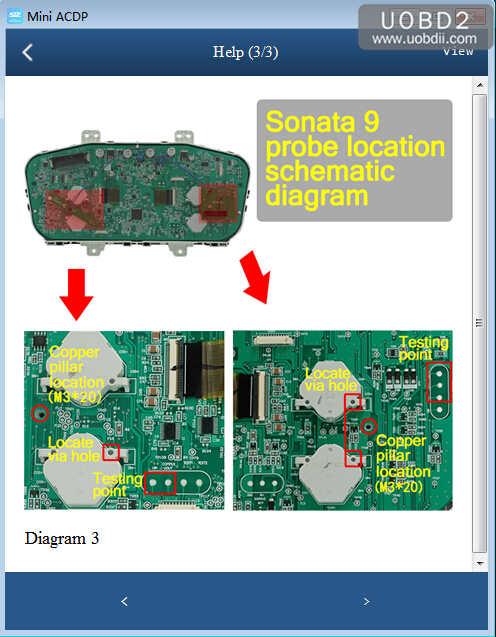
6.Back to select "Kia" and have option:
K3 (MB91F067CS)
K5 (MB91F067CS)
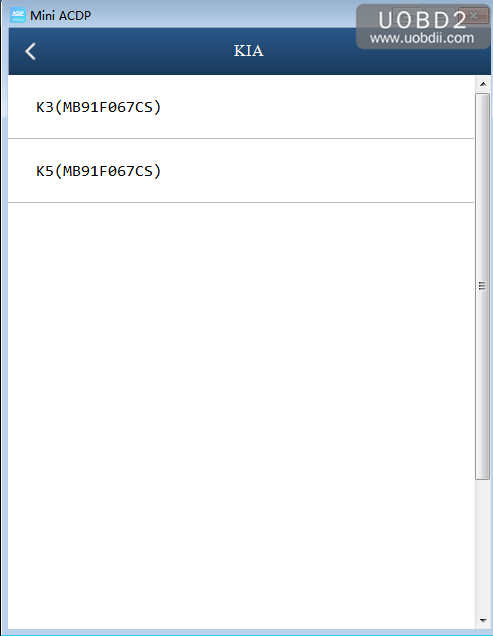
7.Go on "K3" and have option:
Auto Mode (Adjust Mileage)
Advanced Mode ( Reading mileage, Adjust mileage, Backup data, Recover data)
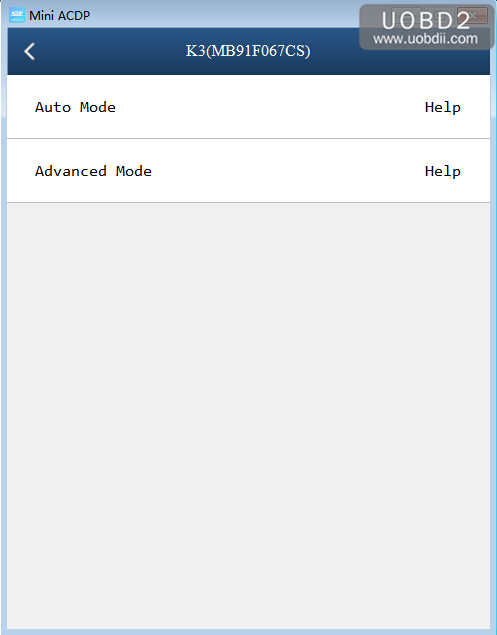
8.Next is go to "K5" and have option:
Auto Mode (Adjust Mileage)
Advanced Mode ( Reading mileage, Adjust mileage, Backup data, Recover data)
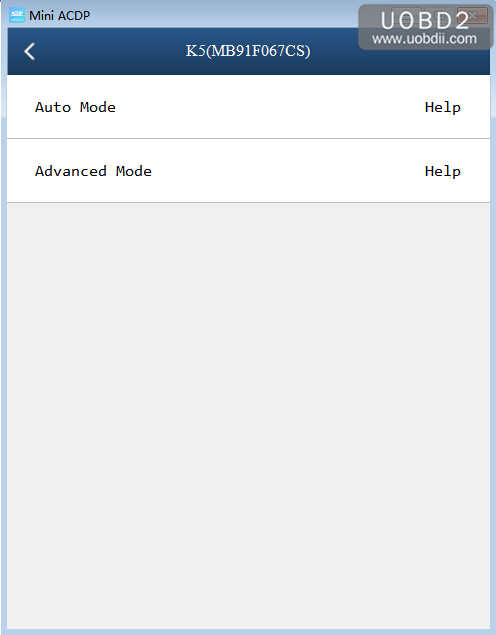
If you have no idea how to connect the cables and the adapters? Click the "Help" to follow the wiring diagram.
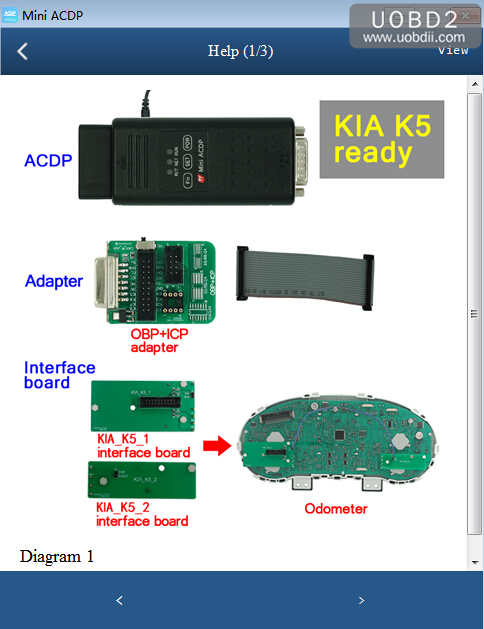
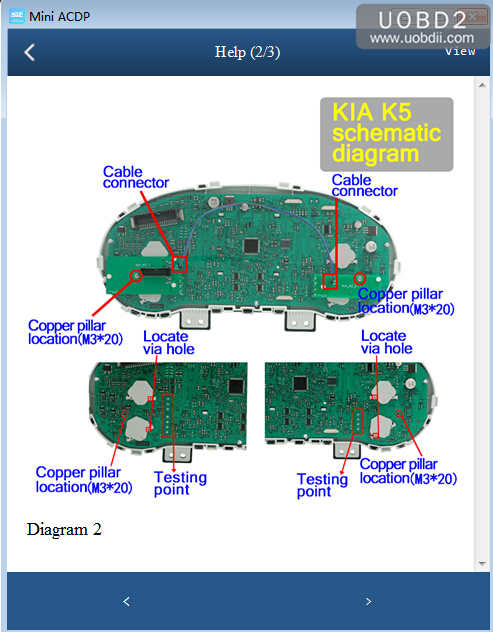
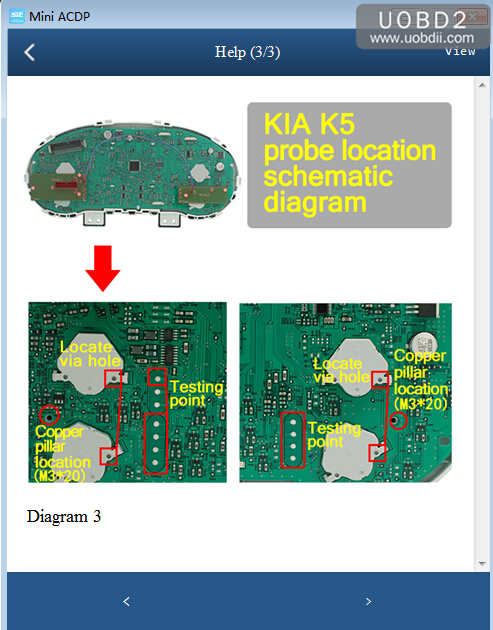
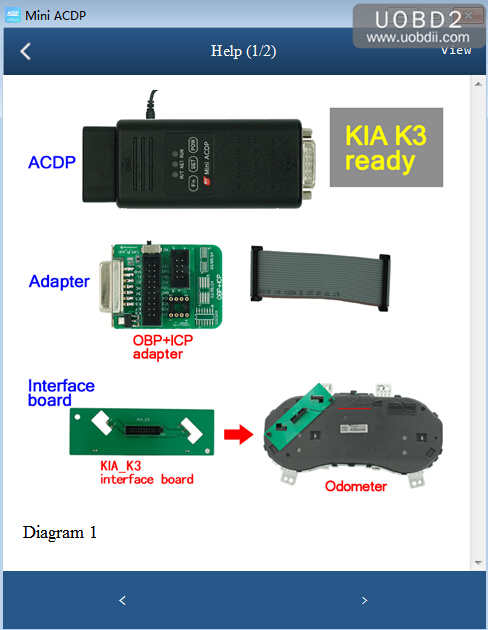

Article from Yanhua Mini ACDP Tech Blog

No comments:
Post a Comment