BMW 6HP EGS data refresh function: needs programming and coding before assembling the module back to the car after refreshing; BMW 6HP read/write data function: writing the data to the new module which read from the old one, which known as clone so that assemble back to car directly.
Seeing is believing:
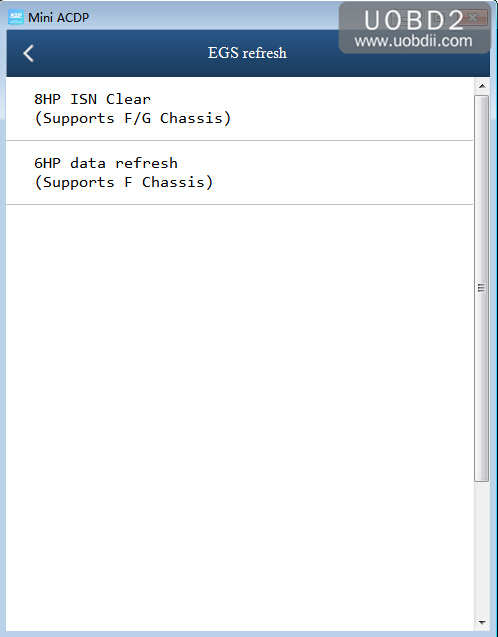
Image 1: 8HP ISN clear (Support F /G chassis) and 6HP data refresh (Support F chassis)
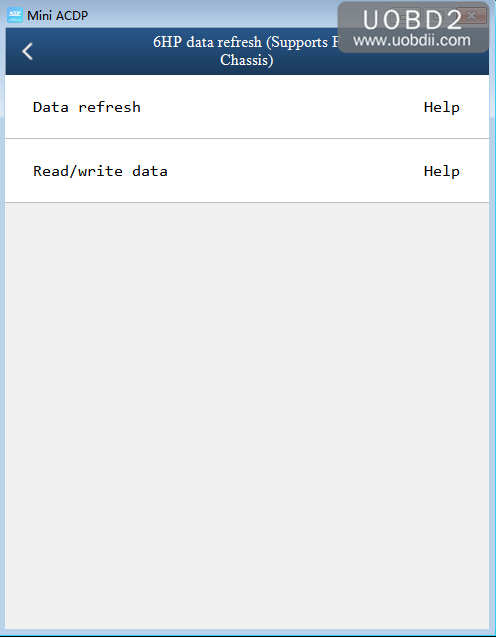
Image 2: 6HP data refresh (Support F chassis)
Data refresh and Read/write data.
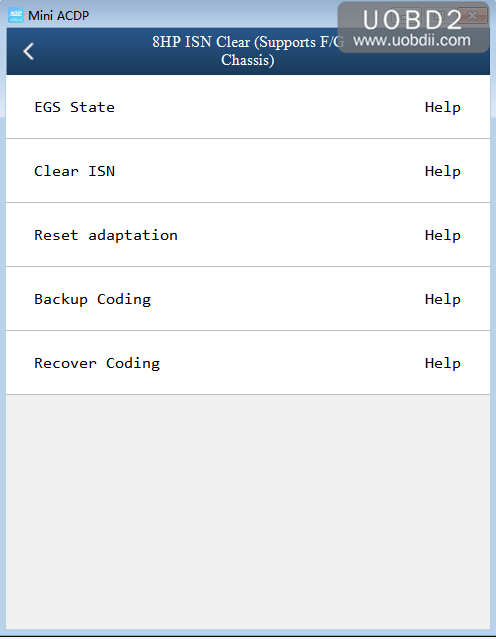
Image 3: 8HP ISN clear (Support F /G chassis)
EGS state
Clear ISN
Reset adaption
Backup coding
Recover coding
Guide on Yanhua ACDP + module11 refresh 6HP data (Support F chassis)
Part 1: wiring
Step 1. Prepare ACDP, OBP+ICP adapter, EGS interface board and EGS module.

Step 2. Connect the 6HP end of the EGS interface board to the EGS module interface.

Step 3. Short the CAN termination resistor on the OBP+ICP adapter to the “CAN-R-Join” terminal.
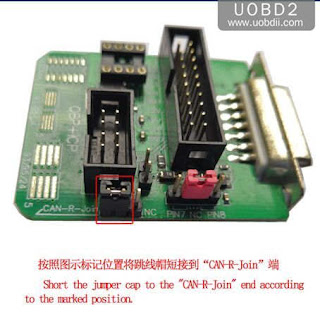
Step 4. Connect the ACDP, OBP+ICP adapter, EGS interface board and EGS module.

Part 2: download Mini ACDP software
Step 1. Visit Yanhua ACDP official site http://www.acdpmaster.com/
Download pc software or Android / IOS APP.
Here take PC software for example, please download the two parts with red arrow.
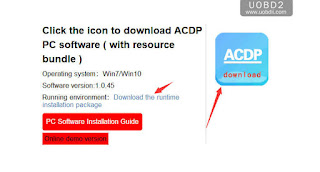
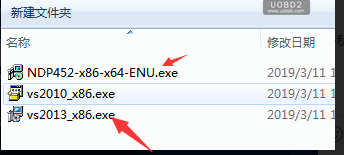
Step 2. Click on "Mini ACDP", Select "BMW", then "EGS Refresh" , then "6HP data refresh (Support F chassis)".


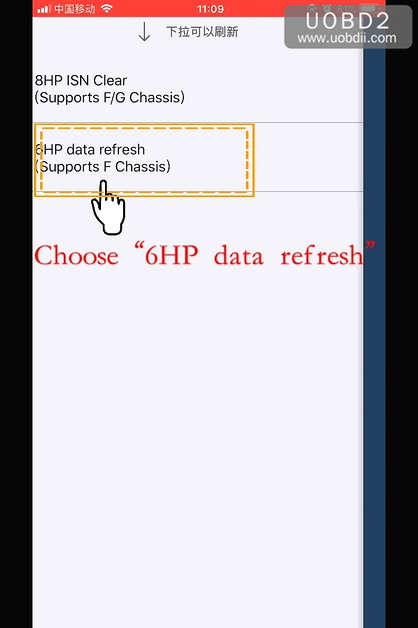
Step 3. Yanhua Mini ACDP Loading source and quick to main menu, choose "Data refresh".
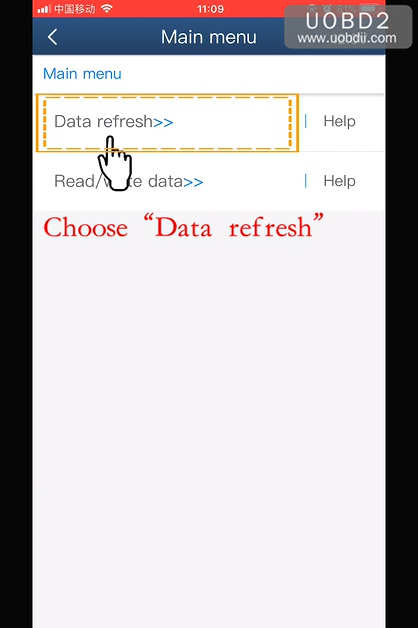
Data refresh.
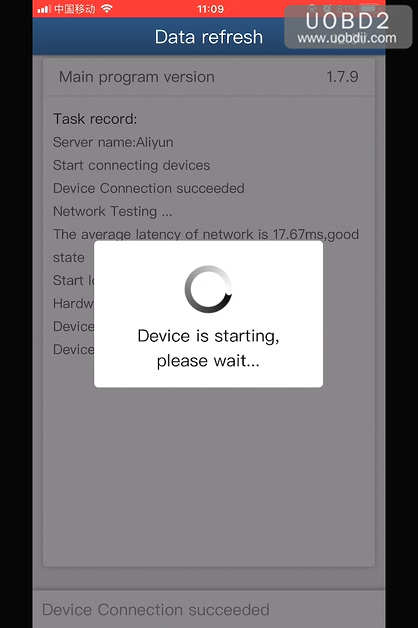
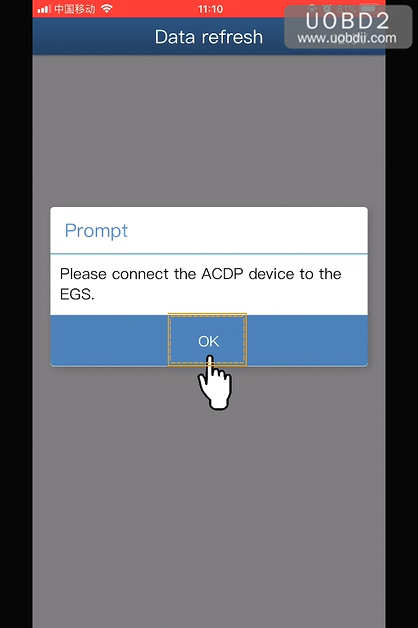
Check VIN and other information.
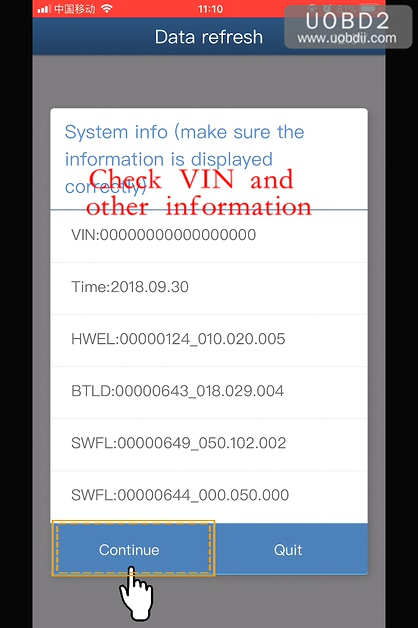
Reading data and save the data file.
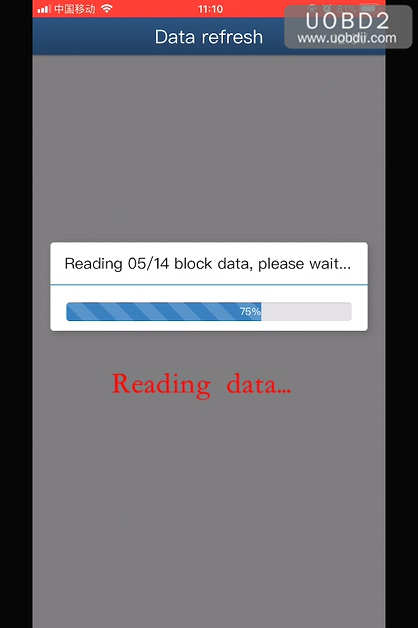
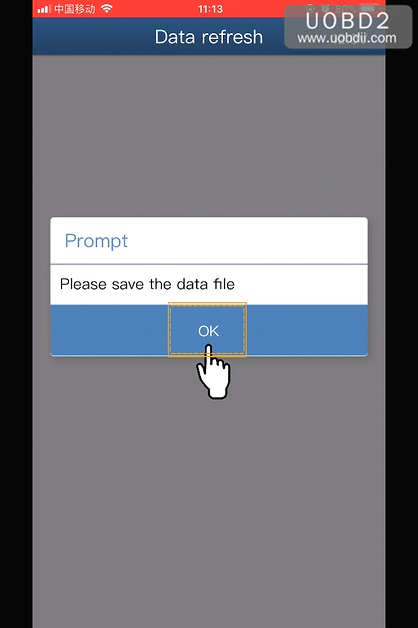
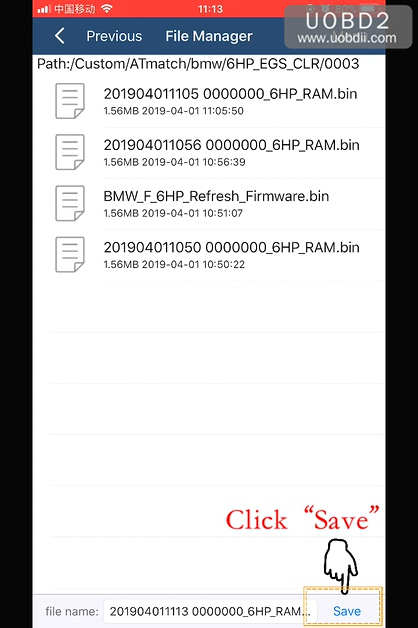
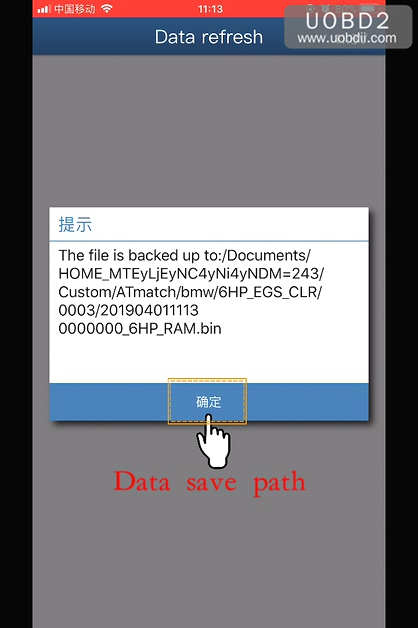
Write data.
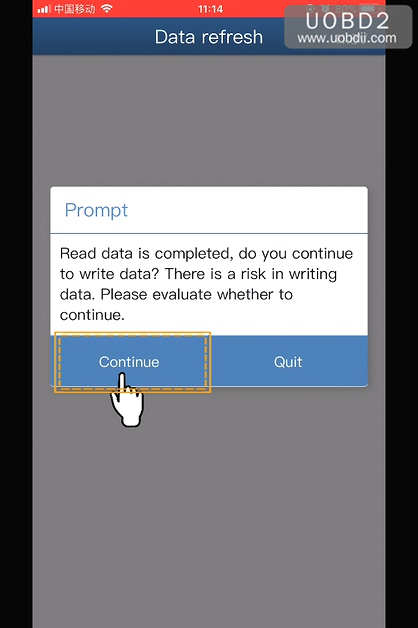
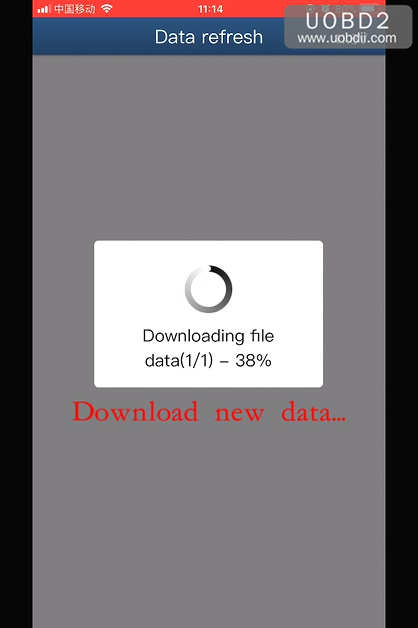

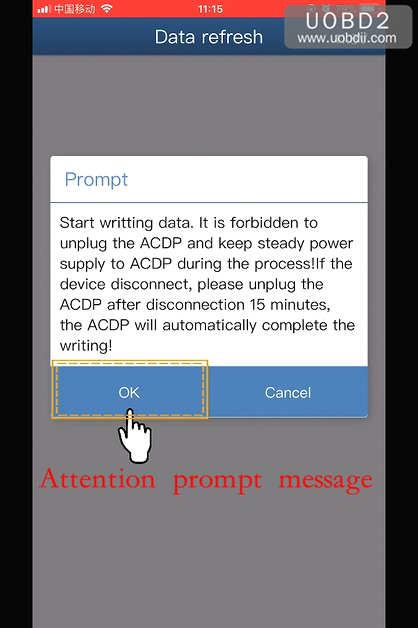
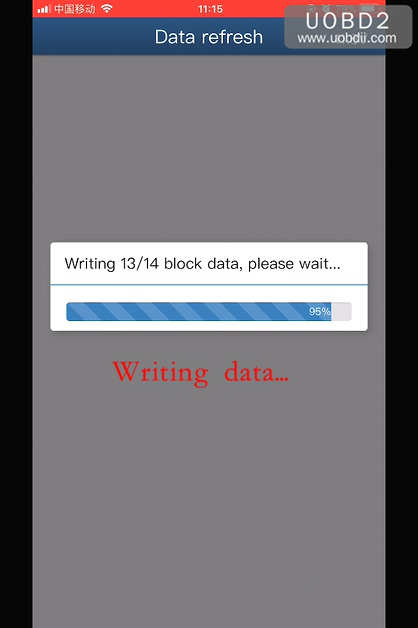
Data refresh is completed.
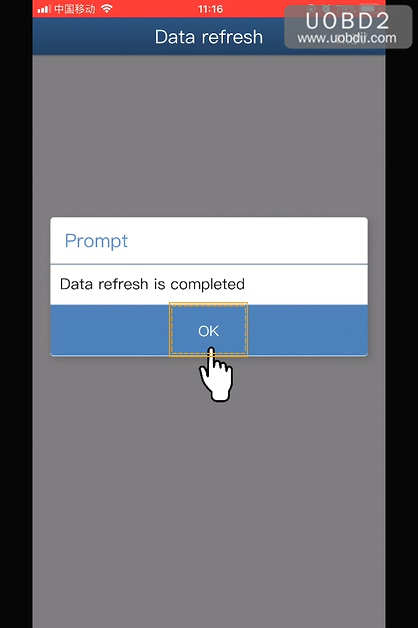
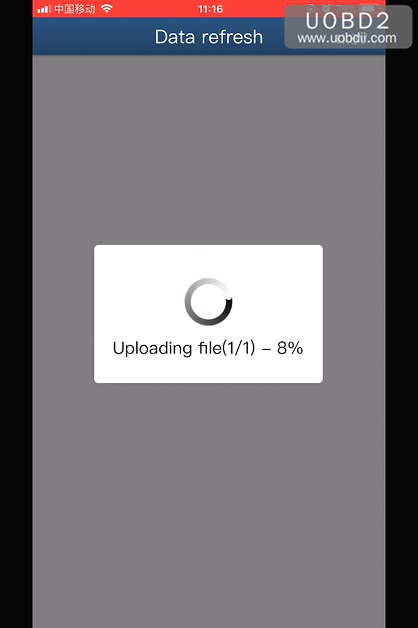
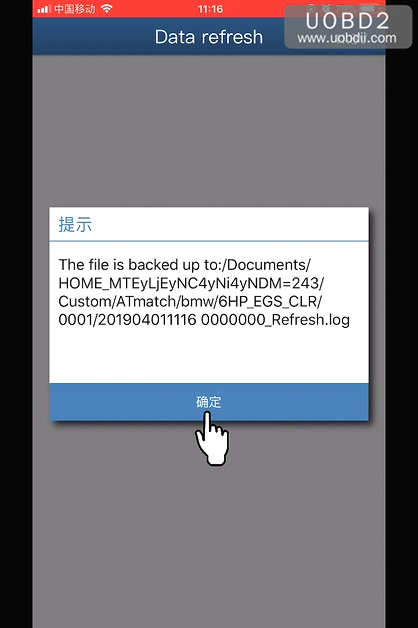
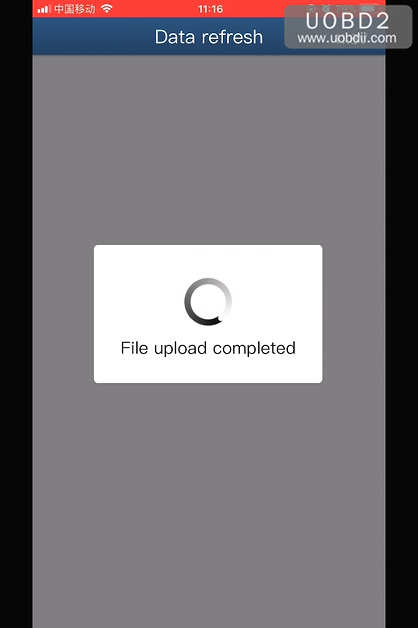
Done.
Thumb up to Yanhua ACDP.
Please remember the second paragraph tips.

No comments:
Post a Comment