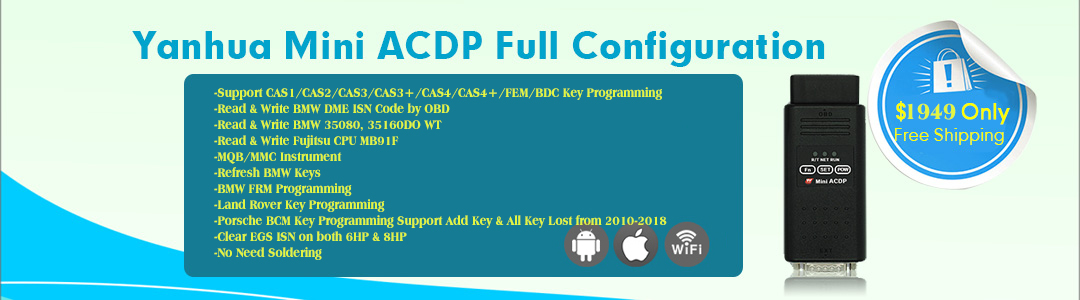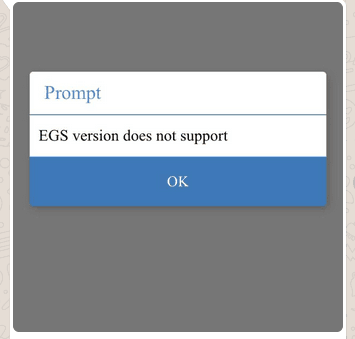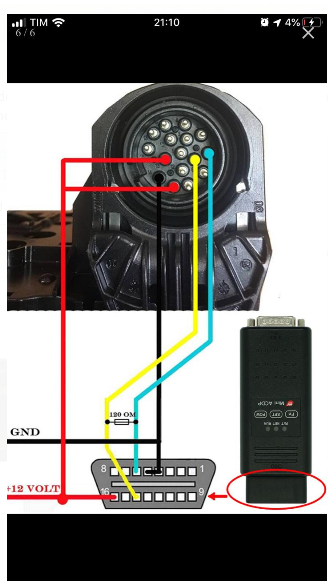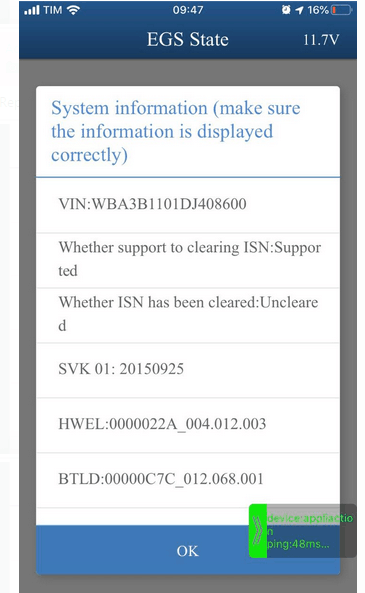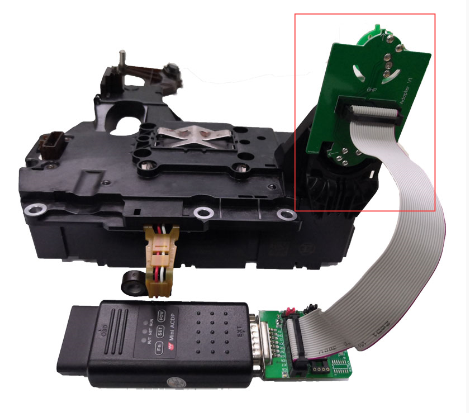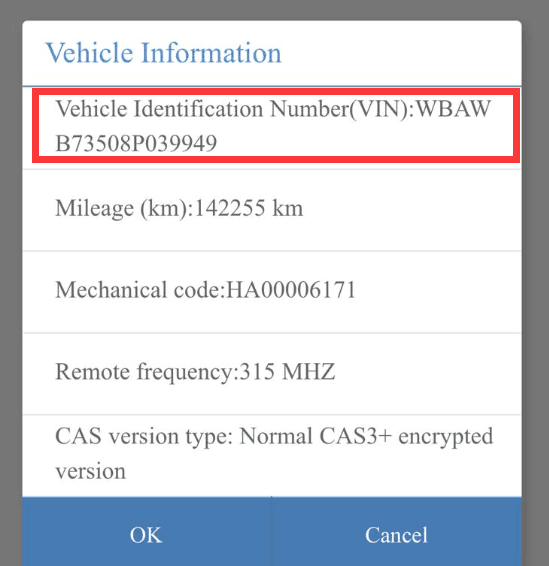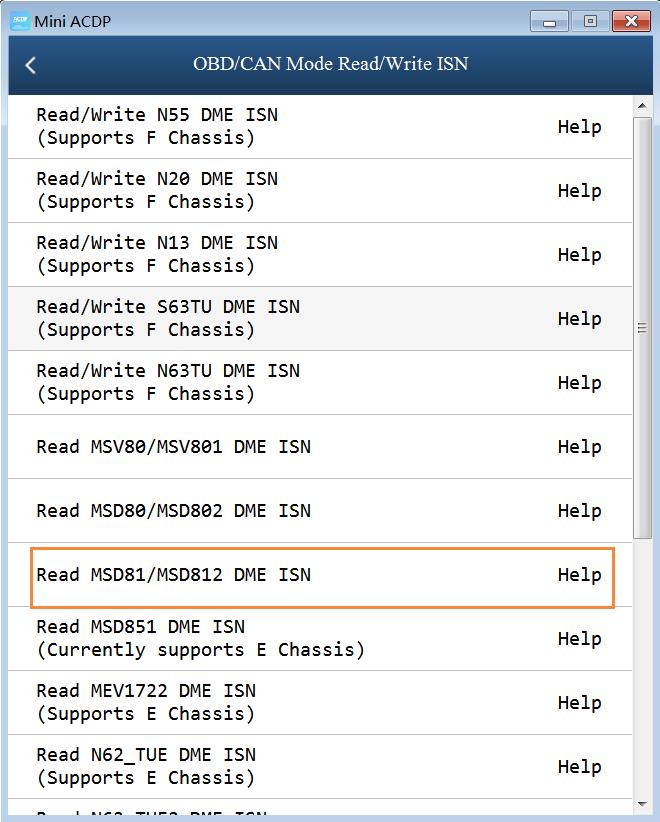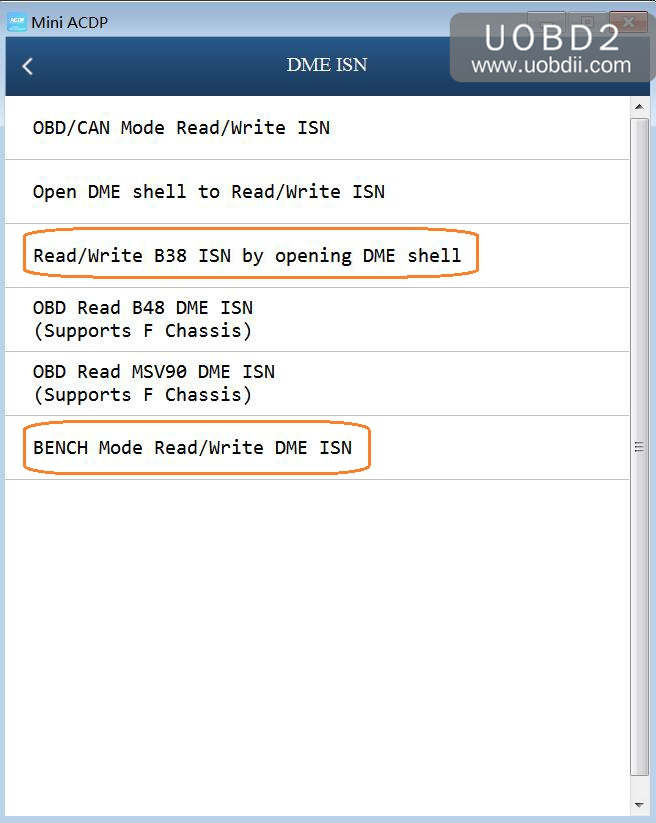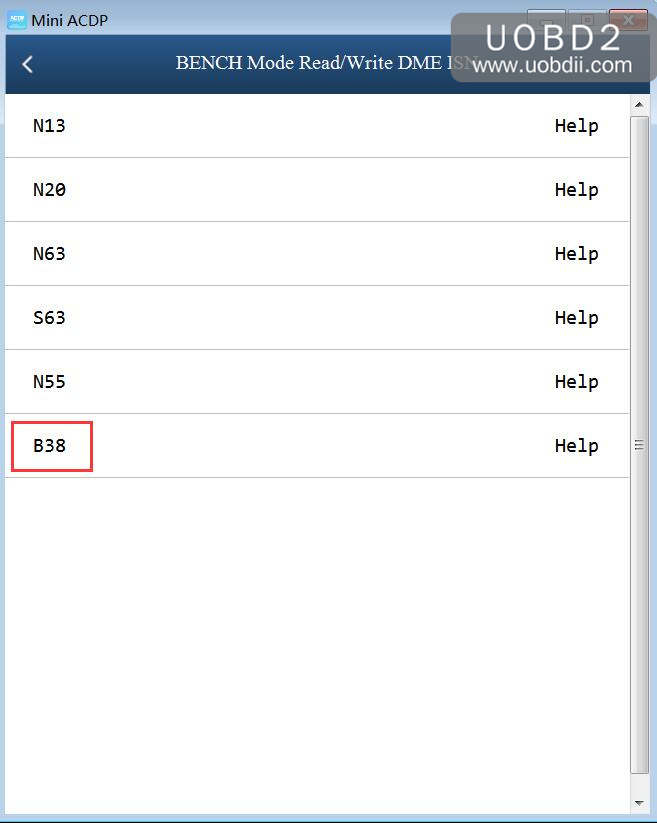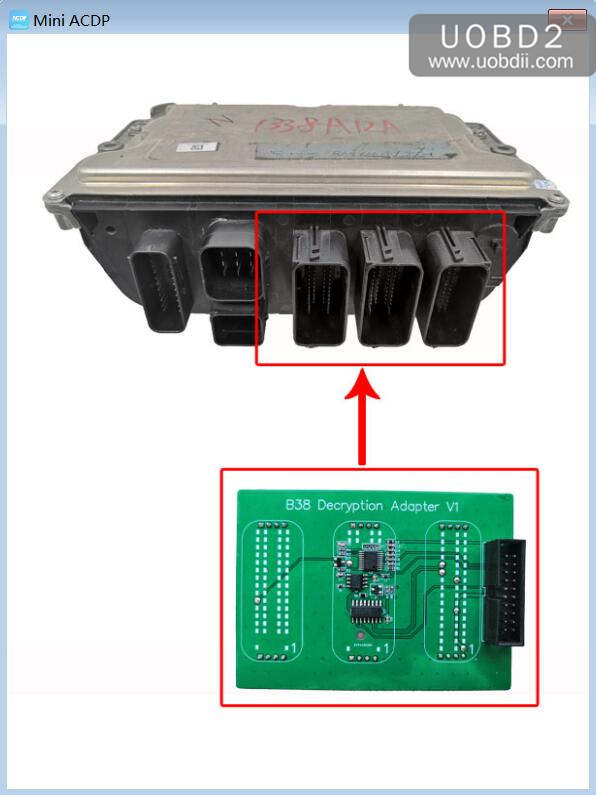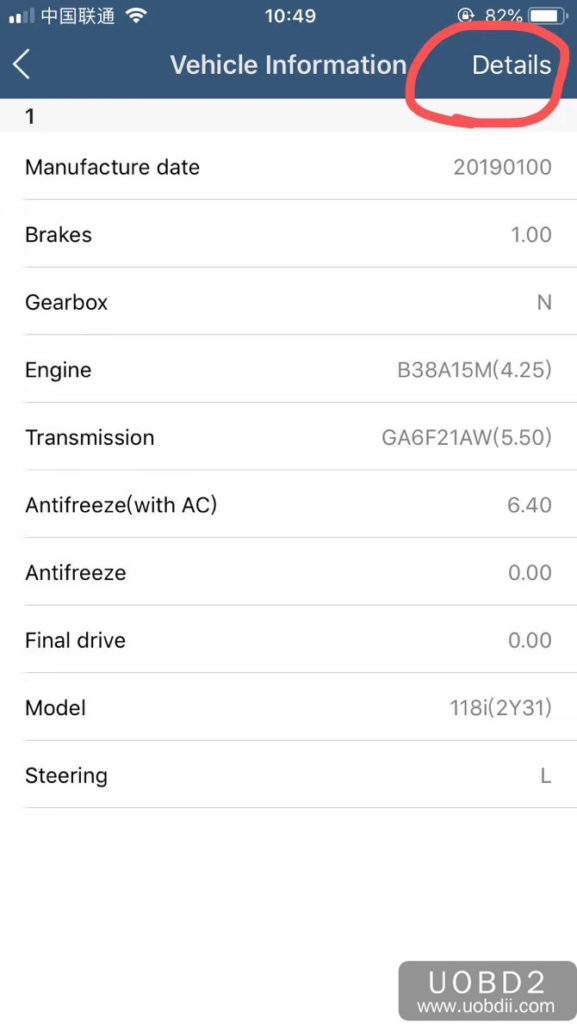- Read and write Dflash / Pflash for BMW DME (N13,N20,N63,S63,N55,B38 etc), then perform DME clone.
- Read and write the data without removing DME shell and punching.
- More ECU types will be added one by one.
Need:
Yanhua Mini ACDP Master (149usd)
A51C Software License with Adapters (219usd)
Connection method:
Step 1. Please prepare ACDP, OBP+ICP adapter, interface board and DME.